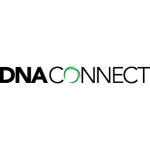Last month I wrote about how Channel Sales will change in what many are calling the new normal. And like people who progresses through the 7 stages of grief after a loss, so too is our industry progressing through the loss of “the way things were” and learning to accept and adapt.
The real indicator for channel organisations is the shift in language… from “we’ll think about that when things get back to normal” to “we need to act now”. And one of the most interesting aspects for me is partner enablement. Because we’ve been doing partner enablement remotely for years. Webinars aren’t new. Screen sharing isn’t new. And yet it feels very different. So what’s changed?
The changes can be summarized in 3 key areas:
- Partners are now willing to have their cameras on. That means one of the biggest barriers to interacting remotely – the inability to see the other person – is now gone. That however poses other challenges, which we’ll address later in this article
- Partners will most likely be connecting to you from home. This creates a level of casualness and intimacy that is not found when we connect from the office
- Partners will have been on as many video calls in a day as they used to do in a month, so they may be feeling the effects of “Zoom fatigue“. Which means we need to make our enablement less exhausting
Having now run several training sessions remotely, I’ve put together my top tips for making a partner enablement session more engaging, more entertaining, and hopefully as a result, more effective.
Engagement and Interaction
In order to engage with partners over a virtual medium, you just need to follow the lead of your favourite TV presenters.
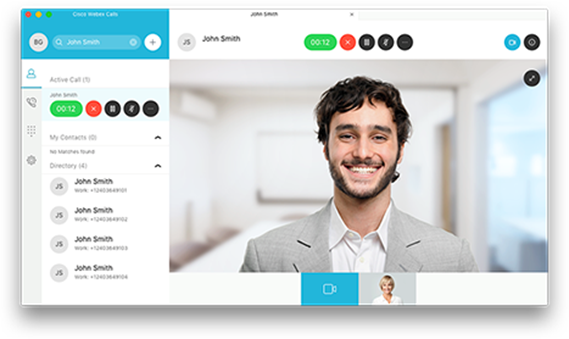
- Look into the camera when making a point. That means raising the camera to your eye level, and making an effort to talk to the camera, rather than the image of the person. You can move your notes and windows closer to physical location of camera, so that it looks like you’re looking at your audience when you’re looking at your notes.
- If you’re training several people, they don’t know who you’re looking at, so call on people by name and ask them specific questions. Make their faces as big as possible so you can see minuscule changes in body language that you naturally see in real life.
- Just because you can have your camera and screen share on, doesn’t mean you need to do it all the time. Turn one or the other off just to change what the person on the other end is looking at.
- Leverage technology to create the same user experience you would create in a class. Use polls to gauge sentiment, a chat box to generate discussion, and a virtual whiteboard to create an interactive education session.
Video and Audio
People are likely to put up with poor video for a short time, but they won’t put up with poor audio at all.

- Test out your audio set-up. If it’s not great, dial in using your telephone and a decent headset rather than using your computer’s built-in mic. I like to look as natural as possible (ie. without a headset/mic) so my preference would be to invest in a good microphone.
- There are some basic photography rules that are critical. Don’t sit in front of a bright background, otherwise you’ll look like a black shadow. Consider investing in a good web camera – the better ones compensate for back-lighting. I often run training sessions in the afternoon, where the sunset can change the lighting in my room in the space of 30 mins. In those instances, I close the blinds and turn on lights placed behind my monitor, so my lighting is consistent regardless of what’s happening outside.
- Use appearance enhancing features with caution. Virtual backgrounds can be cute, interesting and funny, but they’re also fake. I think you can form a much better connection with your audience by being natural. Similarly the “make me look better” type functions may soften your facial features, but they also hide your expressions, making it harder for your listener to emotionally connect with you.
Environment and Logistics
Running a partner enablement session over a virtual platform is difficult enough as it is, so make sure you’ve created an environment that supports your ability to engage.

- When you were running a face-to-face training session, people tend to use their hands. So position yourself so people can see your hands on screen. Maybe even consider running your session standing up, if you can position your camera and keyboard in the right spot.
- I have two screens on my desk, and I find it works best to share my second screen so I can orchestrate on the first. If you’re using PowerPoint, turn on Presenter View – that way you can see what slides are showing on your second screen without turning your head.
- Just before you start your session, disable alarms and notifications on your devices. I recommend hiding your Self View – it will stop you looking at yourself, and free up space to have more of your audience on screen.
Image and Appearance
Working from home has meant we’ve become used to seeing people in casual clothes. And I think that’s fine for internal meetings. But when it comes to running an enablement session for partners, we need to consider what image we want to portray.

- Dress like you’re working from home. That means it’s more causal than if you were meeting at their office, but I feel you create a stronger impression if it’s a step up from a T-shirt & Trackies.
- Lift your energy level and add emotion to your voice. Your audience is never going to be more enthusiastic that you are, so it’s up to you to keep them motivated.
- Check your background. Make sure you don’t have something behind you that you might later regret.
Summary
We’ve certainly noticed a different attitude in many of our clients over the last 3 weeks… feelings of helplessness and despair are giving way to attitudes of adapting and growing. As video based enablement becomes more common, vendors and distributors need to make sure their online presence is as professional as their IRL presence.
I’d love to hear what you’re doing to enable your partners. And of course if you need any help in engaging, presenting and selling to partners, feel free to ping me at mmoses@channeldynamics.com.au